Android 6.0: how to edit/delete/move drawer icons?
I installed CM 13 S6 theme in Redmi 1S. I was struggling to edit or delete or move the icons in drawer. In Android 5.0, if I go to settings about phone check advance options, come back and I'll get the option.
Solution:
In Android 6.0 (Marshmellow) to turn the advanced option you need to hold that gear icon for 2-3 secs. Then you move or edit or change the icons in drawer.

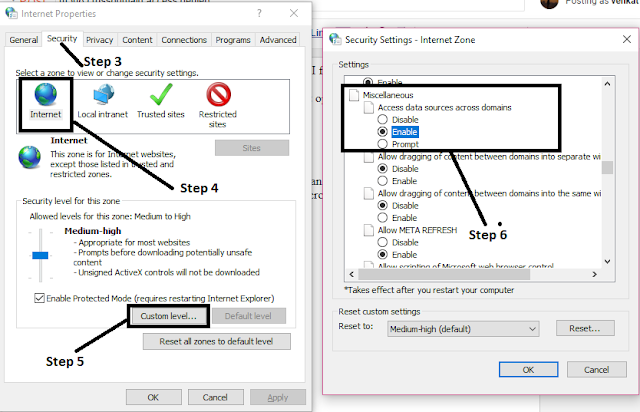
Comments
Post a Comment