To place call first turn off airplane mode - Micromax
Screen shot of the Issue:
Solution:
To solve "to place call first turn off airplane mode" you need to set IMEI numberto your phone. This issue occurs because there is no IMEI number to your phone.
If there is no IMEI, SIM card doesn't detect.
Method 1:
Restore your IMEI using mobile uncle tool app or using MTK droid tool (pc) or SNwrite tools. Download any of the app from your favorite source (Google Play Pre
ferred).
Steps to solve:
1. Remove your phone battery and write your IMEI number on a paper. If you have
dual SIM, note down IMEI number for both.
2. If your phone is rooted then use mobile uncle tool app or go for the MTK droid tool which needs PC
Method 2:
You can restore your backup. It will automatically restore the IMEI.Method 3:
Use Xposed IMEI changer. This will surely write IMEI to your SIM but there are chances still you get error.In that case you can delete that Xposed and again fla
sh stock ROM. This will solve "to place call first turn off airplane mode" issue
in Micromax.

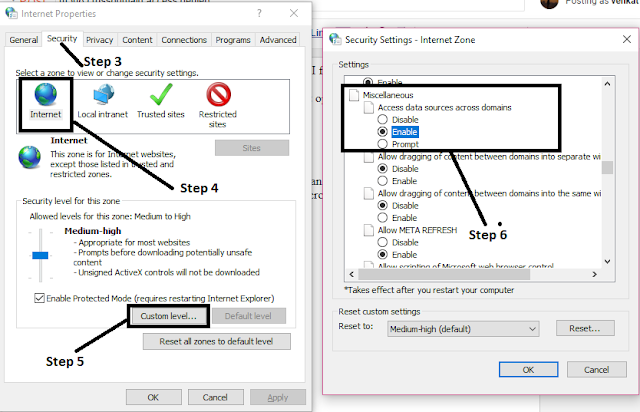
Comments
Post a Comment