Root without PC in Xiaomi Redmi 1S - Apps
Following apps can be used for rooting if you don't have PC:
1. Towel Root
This app is compatible with phones running Android 4.4.3. I have only tested in my Xiaomi Redmi 1S. It will also work in popular phone models like Moto E, Moto G and Droid series. To install this app you need check the unknown sources in Settings -> Security. Then you can proceed with normal installation steps.2. Framroot
Framroot is similar to Towel Root. It is one-click rooting app. Installing this app will install SU binary app in your phone. You need check the unknown sources check box in Security Settings. Successful installation will palce the SU binary app in your phone. You can see a app icon with Android photo.3. Kingo Root
This is similar to above apps.
Don't use below apps for rooting
1. Z4Root2. Universal Android Root
3. Root Master
Remember to turn on USB Debugging.
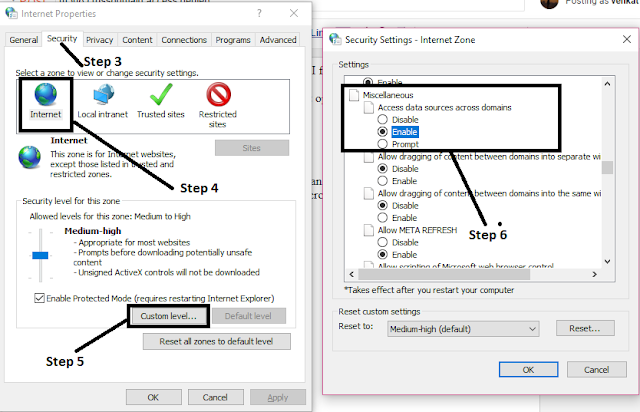
Comments
Post a Comment