Windows XP not detecting Mi 3 phone when connected with USB cable - Solved
Issue:
My PC can't detect my Mi3 device when I connected with USB cable. I use Window XP.
Solution:
Just download & install MiFlash and connect your phone to the computer
Download Here
If the above link doesn't work just copy paste the below link in new tab of your browser.
http://zt.xiaomi.com/bbszt/rom/miflash/MiFlash20120723.zip
I found this driver in Xiaomi official forum. Unzip the content and install it in your PC running Windows XP. After installation restart you computer to apply changes. Then connect your phone to PC via USB cable, your phone gets detected by PC.
My PC can't detect my Mi3 device when I connected with USB cable. I use Window XP.
Solution:
Just download & install MiFlash and connect your phone to the computer
Download Here
If the above link doesn't work just copy paste the below link in new tab of your browser.
http://zt.xiaomi.com/bbszt/rom/miflash/MiFlash20120723.zip
I found this driver in Xiaomi official forum. Unzip the content and install it in your PC running Windows XP. After installation restart you computer to apply changes. Then connect your phone to PC via USB cable, your phone gets detected by PC.
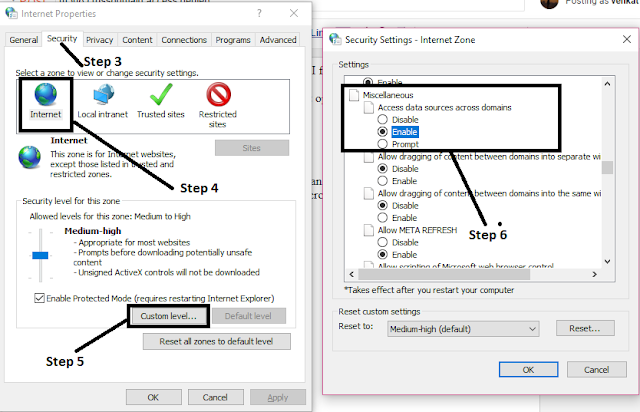
Comments
Post a Comment