Not able to install from Windows Phone store asking to parent setup in Nokia Lumia
I am not able to install anything app from Windows Phone store. I am using Nokia Lumia 520. I came up with an error like setup with parent account. I came to know that it is related to the age given to my Live account. So I visited the Microsoft forum and it was told that people under age 18 can't download apps. Probably I might have given the age less than 18 in my Live account. I thought the solution is going to be simple, adjusting the age will solve my issue. But it didn't in my case. Then I was suggested to reset my phone and create new Live account.
1. Open Settings
2. Open About, then open Reset your phone
1. Open Settings
2. Open email+accounts, then tap on add new account
3. Tap on Microsoft Account to create a new one. This time don't forget to specify the age greater than 18.
Now you can install apps as you wish.
Reset Windows Phone:
Resetting the phone will make your phone as new as when you bought. Your apps, contacts, games and all data except system files will get erased. So backup all your data before resetting your Windows phone. To reset the phone follow below steps.1. Open Settings
2. Open About, then open Reset your phone
Create new Live account:
As resetting your phone, create a new Microsoft account. To create it follow below steps.1. Open Settings
2. Open email+accounts, then tap on add new account
3. Tap on Microsoft Account to create a new one. This time don't forget to specify the age greater than 18.
Now you can install apps as you wish.
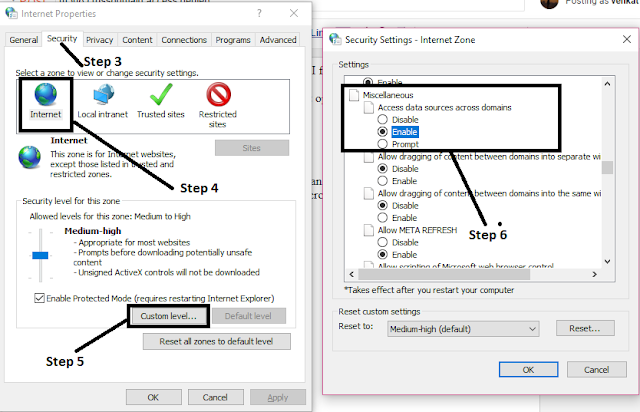
Comments
Post a Comment